Hamburgers are a great replacement for menu icons. In material design, hamburgers can be used to trigger various navigation components. In this post, i will show how to add hamburgers to your JavaFX application. I have made a thorough tutorial for JFXHamburger transition.
JFoenix library provides (Read about setting up material design library for JavaFX) JFXHamburger class for implementing Hamburger. It can be dragged and dropped using Scene Builder, as demonstrated by the above video.
JFXHamburger without transition support is merely 3 parallel lines. But when you associate it with some cool transition, it will become wonderful. So let’s have a look in to the transitions.
 1. HamburgerBackArrowBasicTransition
1. HamburgerBackArrowBasicTransition
This transition creates a back arrow from the 3 parrallel lines (Hamburger). This can be created by passing the created Hamburger object as parameter to the HamburgerBackArrowBasicTransition class.
HamburgerBackArrowBasicTransition transition = new HamburgerBackArrowBasicTransition(hamburger);
transition.setRate(-1);
hamburger.addEventHandler(MouseEvent.MOUSE_PRESSED,(e)->{
transition.setRate(transition.getRate()*-1);
transition.play();
});
 2. HamburgerBasicCloseTransition
2. HamburgerBasicCloseTransition
This transition converts the hamburger to a cross form. Usage of this one is very similar to the above except the class used.
HamburgerBasicCloseTransition transition = new HamburgerBasicCloseTransition(hamburger);
3. HamburgerSlideCloseTransition
This transition converts the hamburger to a close form like before, with a cool transition.
HamburgerSlideCloseTransition transition = new HamburgerSlideCloseTransition(hamburger);
4.HamburgerNextArrowBasicTransition
This transition converts the hamburger to a forward arrow.
HamburgerNextArrowBasicTransition transition = new HamburgerNextArrowBasicTransition(hamburger);
Watch this tutorial in action from Genuine coder YouTube channel


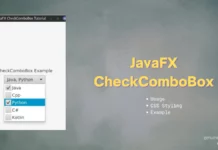


… [Trackback]
[…] Find More here on that Topic: genuinecoder.com/javafx-material-design-hamburger-transitions-html/ […]
… [Trackback]
[…] There you can find 4421 additional Information to that Topic: genuinecoder.com/javafx-material-design-hamburger-transitions-html/ […]