By default, JavaFX provides a camera that allows to view the world from the negative z position. When we have to look at the world from our own angle, we need a custom camera.
JavaFX camera component extends javafx.scene.Node. It can be added to the scene graph just like any other JavaFX components. We have 2 different cameras available.
1: Parallel Camera
Parallel Camera always render the objects in same size. This camera defines a viewing volume for a parallel (orthographic) projection; a rectangular box. This camera is always located at center of the window and looks along the positive z-axis. It is not really useful when you want to look at the objects from a certain point.
ParallelCamera camera = new ParallelCamera(); //..Attach to scene scene.setCamera(camera);
2: Perspective Camera
This camera allows to look at the object from a point. As per the documentation,
“This camera defines a viewing volume for a perspective projection; a truncated right pyramid. The fieldOfView value can be used to change viewing volume. This camera is always located at center of the scene and looks along the positive z-axis. The coordinate system defined by this camera has its origin in the upper left corner of the panel with the Y-axis pointing down and the Z axis pointing away from the viewer (into the screen).”
It has two constructors
- PerspectiveCamera()
- PerspectiveCamera(boolean fixedEyeAtCameraZero)
If fixedEyeAtCameraZero is true, the eye position is fixed at (0, 0, 0) in the local coordinates of the camera. A fixedEyeAtCameraZero as true guarantees that after the eye of the PerspectiveCamera moves along with it, and remains at the camera’s zero position.
PerspectiveCamera camera = new PerspectiveCamera(true); //..Attach to scene scene.setCamera(camera);
Field of View
Field of view defines how much we can see in the 3D scene. A larger field of view angles provides a wider view –> you can see more things. This can be set as
camera.setFieldOfView(double value);
Clipping Planes
Clipping planes allows to defines that part of the 3D world that we are interested to see. Anything closer to the eye than the near clipping distance isn’t displayed (it’s too close), and anything further away from the eye than the far clipping distance isn’t displayed either (it’s too far away).
camera.setNearClip(double value); camera.setFarClip(double value);
Example Code
import javafx.application.Application;
import javafx.scene.*;
import javafx.scene.input.KeyEvent;
import javafx.scene.paint.Color;
import javafx.scene.shape.Sphere;
import javafx.stage.Stage;
/**
* @author afsal villan
* @version 1.0
*
* https://genuinecoder.com
*/
public class Camera3D extends Application {
private static final int WIDTH = 1400;
private static final int HEIGHT = 800;
@Override
public void start(Stage primaryStage) throws Exception {
Sphere sphere = new Sphere(50);
Group group = new Group();
group.getChildren().add(sphere);
//Create new Camera
Camera camera = new PerspectiveCamera(true);
Scene scene = new Scene(group, WIDTH, HEIGHT);
scene.setFill(Color.SILVER);
//Attach to scene
scene.setCamera(camera);
//Move back a little to get a good view of the sphere
camera.translateZProperty().set(-500);
//Set the clipping planes
camera.setNearClip(1);
camera.setFarClip(1000);
primaryStage.addEventHandler(KeyEvent.KEY_PRESSED, event -> {
switch (event.getCode()) {
case W:
camera.translateZProperty().set(camera.getTranslateZ() + 100);
break;
case S:
camera.translateZProperty().set(camera.getTranslateZ() - 100);
break;
}
});
primaryStage.setTitle("Genuine Coder");
primaryStage.setScene(scene);
primaryStage.show();
}
public static void main(String[] args) {
launch(args);
}
}


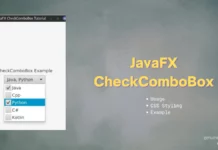


… [Trackback]
[…] Here you will find 30106 more Information to that Topic: genuinecoder.com/javafx-3d-camera-systems/ […]
… [Trackback]
[…] Find More here on that Topic: genuinecoder.com/javafx-3d-camera-systems/ […]
… [Trackback]
[…] Find More Information here to that Topic: genuinecoder.com/javafx-3d-camera-systems/ […]