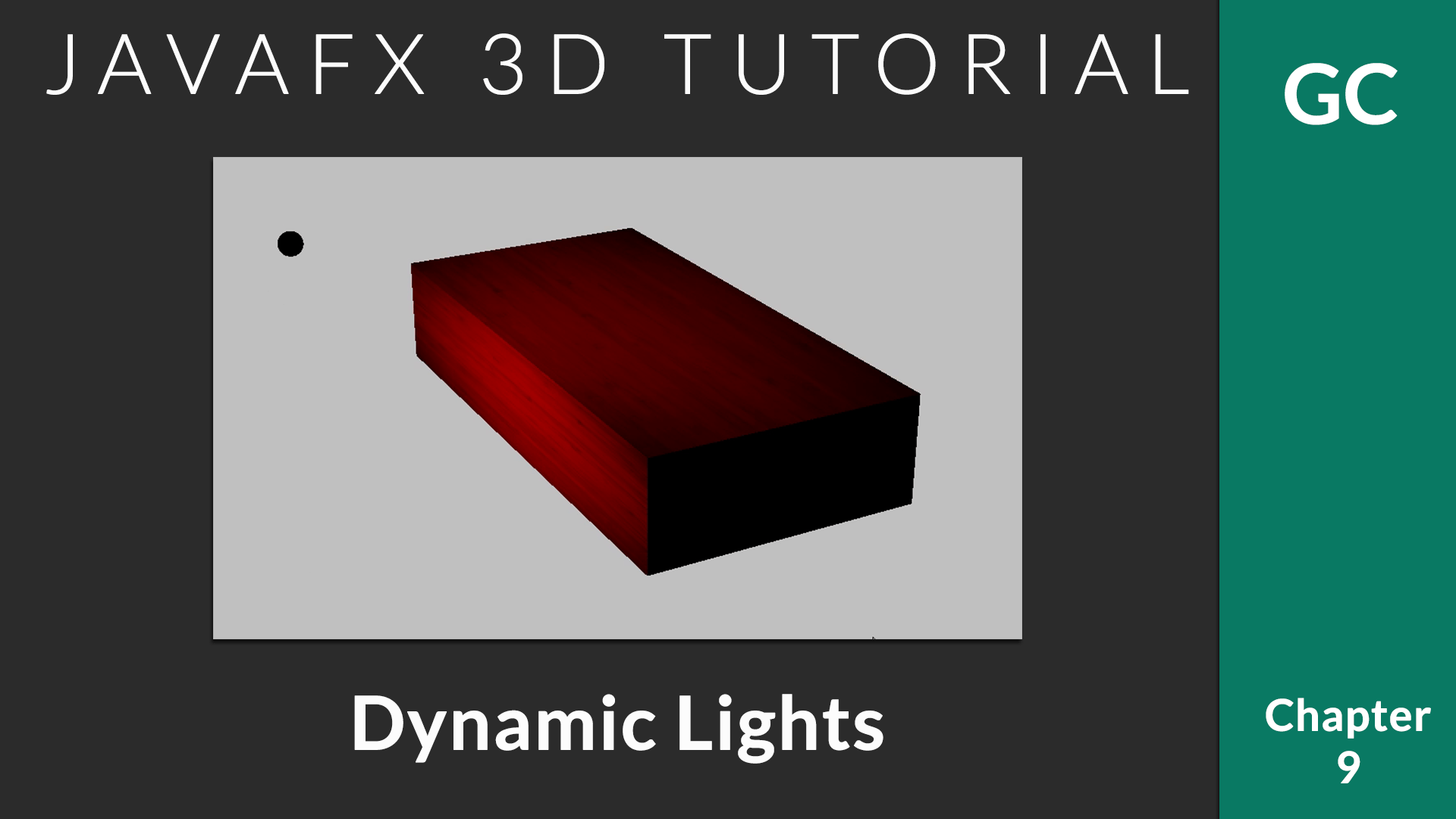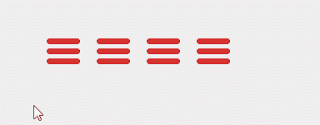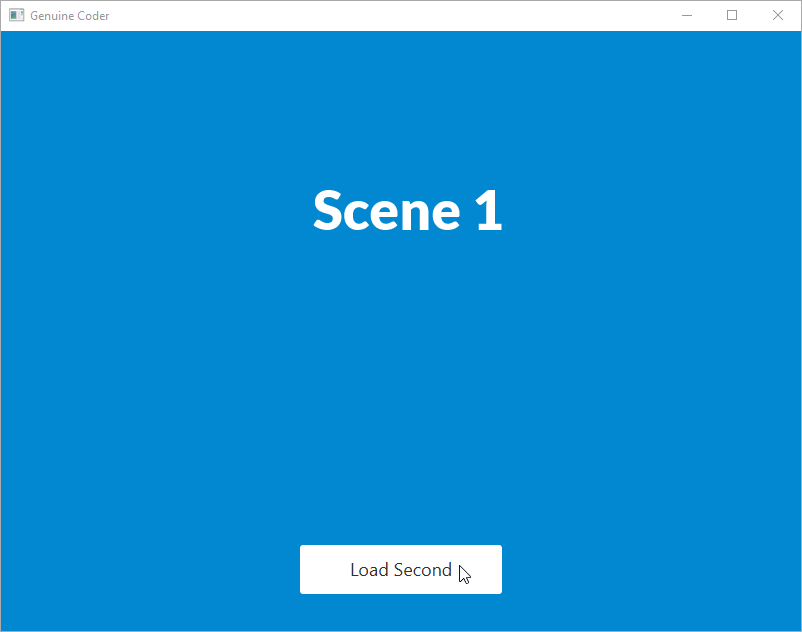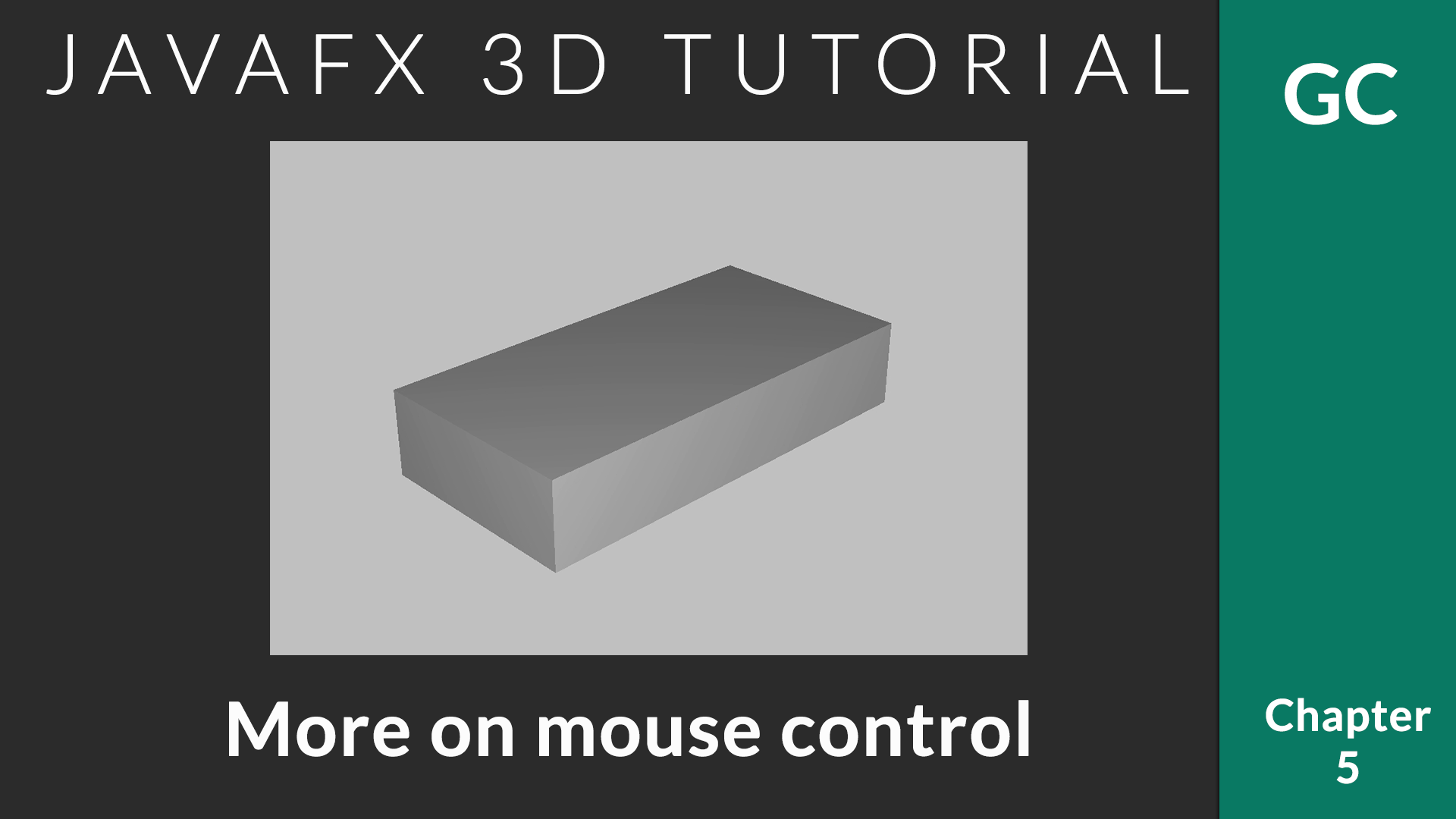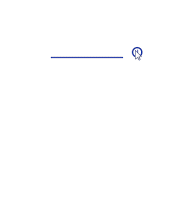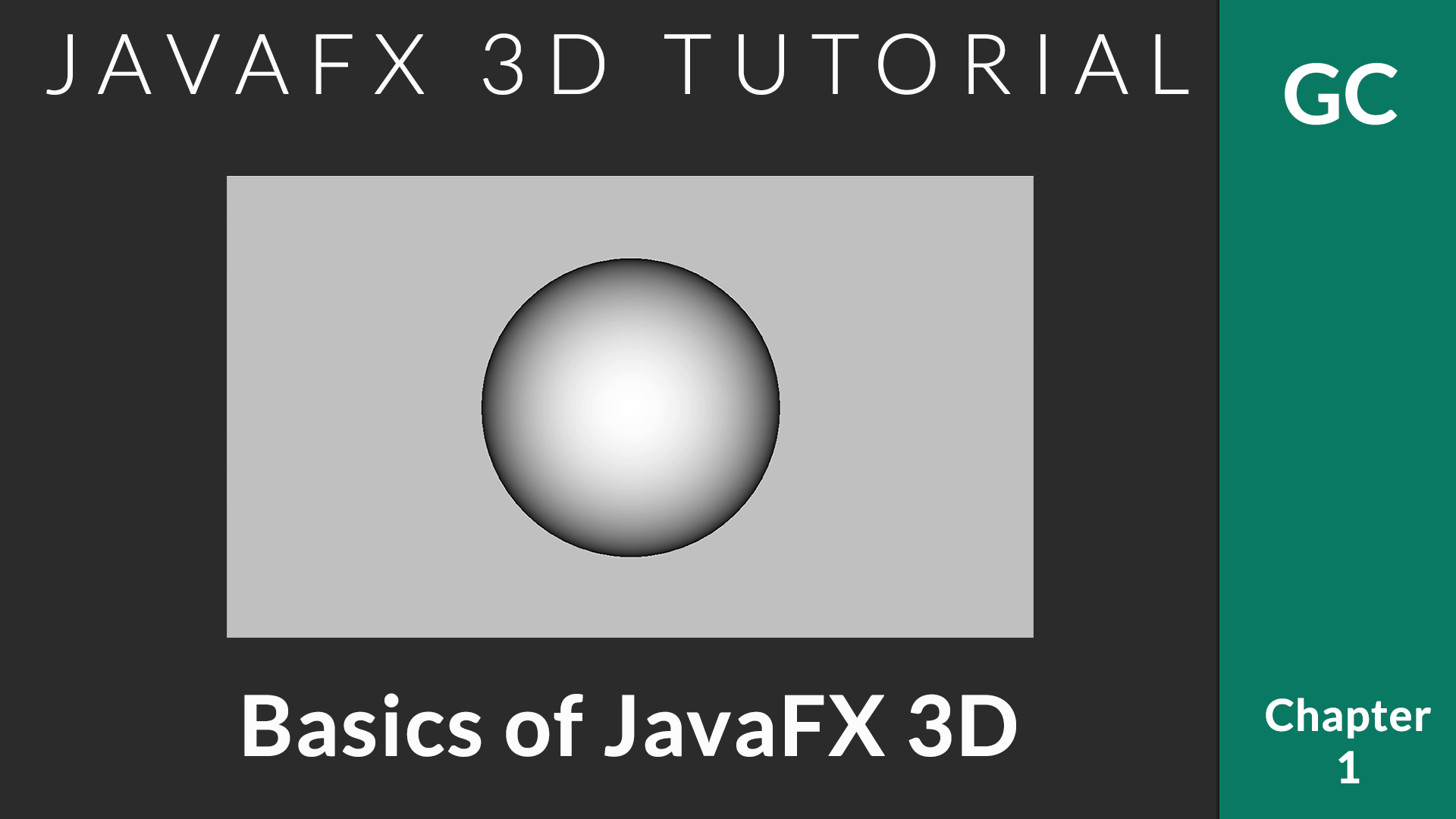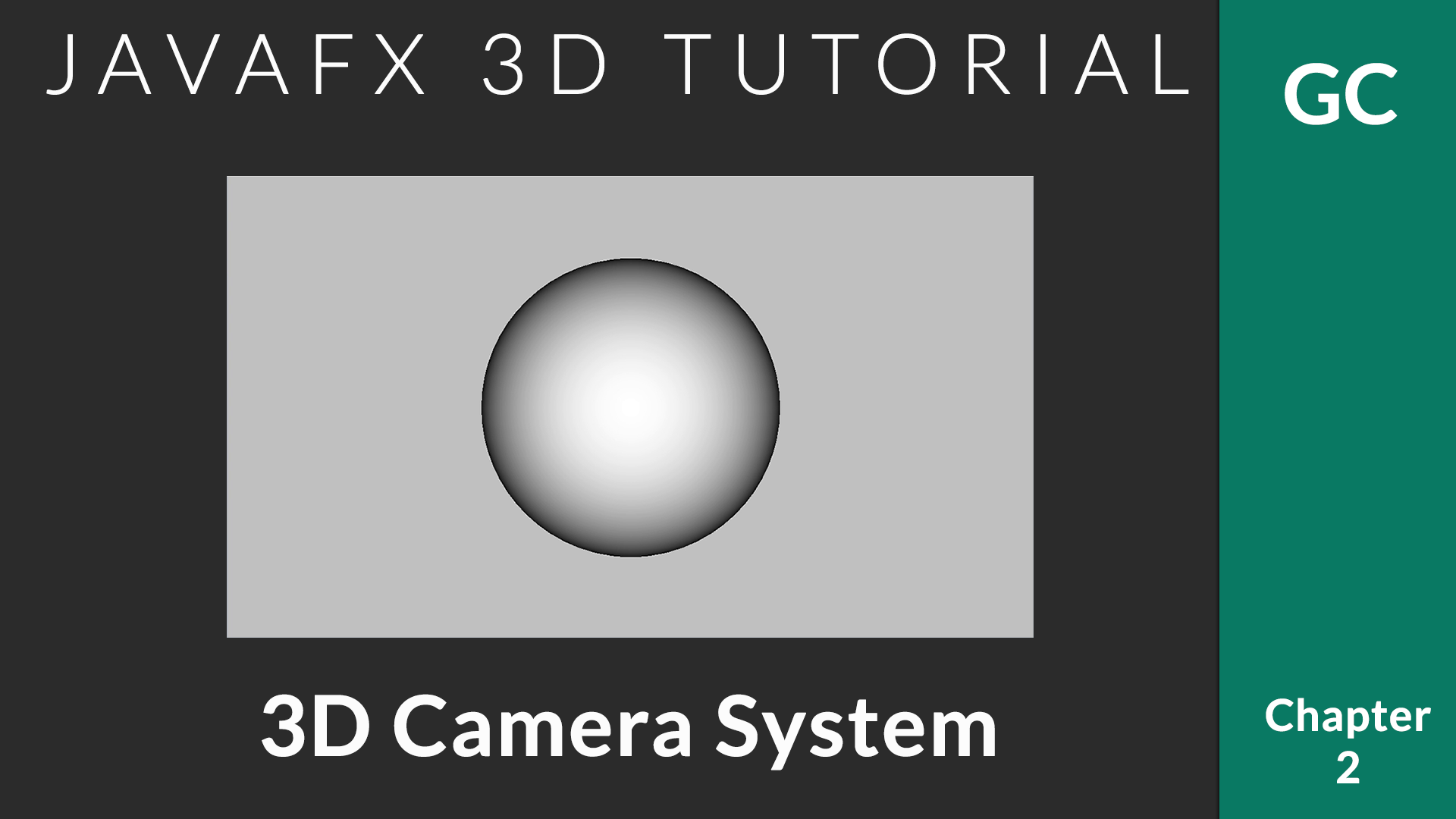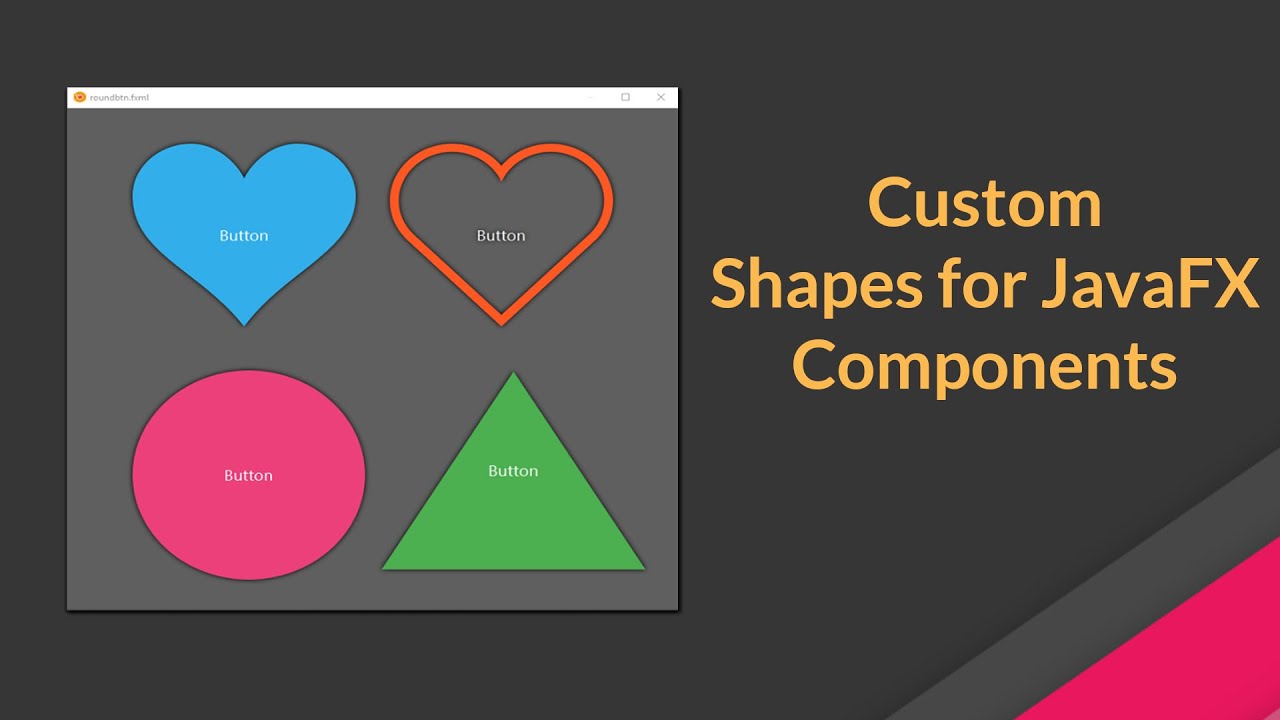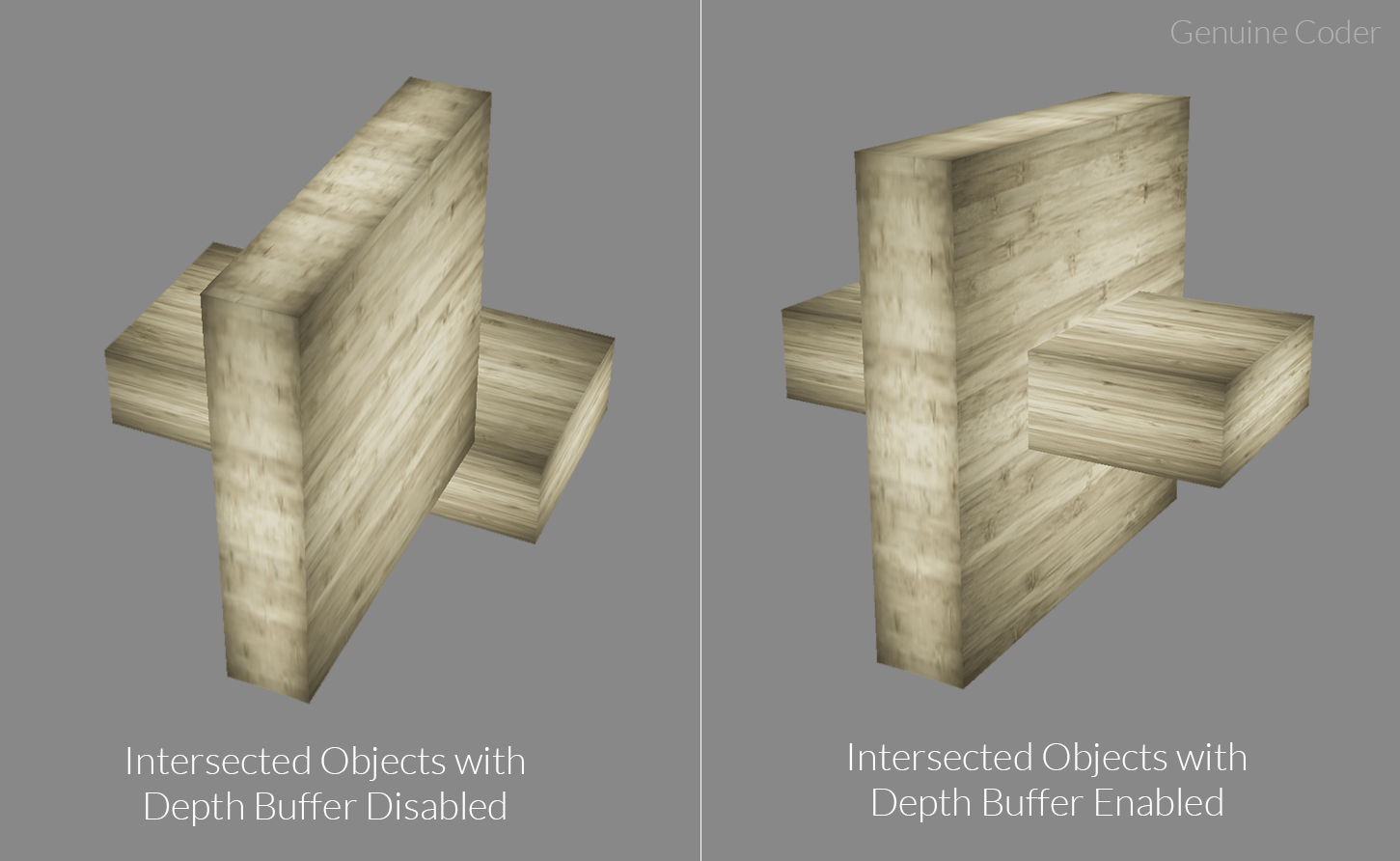JavaFX Material Design Hamburgers and Transitions
Hamburgers are a great replacement for menu icons. In material design, hamburgers can be used to trigger various navigation components. In this post, i will show how to add hamburgers to your JavaFX application....
JavaFX Scene Switch Animation
We all love JavaFX for its modern look and easy to use user interface APIs. In this article we will discuss about JavaFX Scene Switch (Change) animation. I have implemented two types of scene...
JavaFX Application Icon Setup
All programs require a nice-looking icon or logo on the taskbar and the window to make it look professional. JavaFX provides easy ways to set up an application icon using any image of your...
JavaFX 3D Tutorial #7 – Reflection with Specular Map
In the 6th chapter, we talked about giving wooden texture to the object. Today, let us see how to give reflection to surfaces in JavaFX 3D. JavaFX provides option to specify specular maps as...
JavaFX 3D Tutorial #5 – More fine mouse control – Zoom in and Zoom...
In this chapter, we will implement the mouse zoom control. Currently we have complete rotation freedom on the mouse. With Zoom in/out effect, we can control the Z-axis.
This zoom control will be based on...
JavaFX Material Design : Setting Up and Making Login Application
One problem I have faced when developing java applications was the old look. Even after the introduction of Nimbus look and feel, the user interface components felt too static and dead. Then JavaFX came...
Making Calculator in JavaFX (with Source Code)
JavaFX is a wonderful improvement to Java programming language. It includes a wide number of new user interface controls and the ability to add cascade style sheets (CSS), Animations etc. Today, Let’s see how...
JavaFX Scene Builder Tutorial for Beginners
JavaFX Scene Builder is a visual layout aka WYSIWYG tool that allows users to quickly design JavaFX application user interfaces without coding. You can easily create great looking user interfaces with just drag and...
JavaFX 3D Tutorial #1 – Introduction to 3D development
This is the the first chapter of JavaFX 3D Tutorial.
JavaFX provides an easy to use 3D API. It provides GPU based acceleration and hence can make use of latest powerful hardware. In this tutorial...
JavaFX 3D Tutorial #2 – Camera Systems
By default, JavaFX provides a camera that allows to view the world from the negative z position. When we have to look at the world from our own angle, we need a custom camera.
JavaFX...
How to add JavaFX Charts / Graphs : Tutorial
JavaFX provides a powerful set of Charts/Graphs that can be added very easily to your programs. Frankly, It is even easier than adding a Table in JavaFX. Graphical charts are available in the javafx.scene.chart...
Save files with JavaFX FileChooser
JavaFX provides javafx.stage.FileChooser class for creating file chooser dialog to select files for opening or saving. The major advantage of javafx filechooser over old JFileChooser is that, it allows to use the default system chooser....
JavaFX ObservableList Tutorial
JavaFX ObservableList is JavaFX SDK's special implementation of List interface. It is basically an observable list that provides option to attach listeners for list content change. ObservableList has an integral role in the JavaFX...
Custom Shapes for JavaFX UI Components
JavaFX allows great customization options. You can easily customise and reuse component designs using CSS. In this article, we will see how to apply custom shapes for any GUI component*.
Which components support custom shapes...
Temperature Monitor Prorgam using JavaFX
Today i am going to show you how to create a system temperature monitor program in JavaFX. This program use Line Chart from JavaFX library. In order to get the temperature readings, i have...
JavaFX 3D Tutorial #12 – Depth Buffer
So far, we have learned about the basics of 3D. We created 3D objects, prepared detailed textures, worked with animation etc. In this chapter, we will talk about the requirement of depth buffer.
What is...
JavaFX CheckComboBox
JavaFX CheckComboBox is a special UI control provided by ControlsFX. It is used for giving option to users to select more than one item from a Combobox. It is an extremely useful component you...
JavaFX 3D Tutorial #4 – 3D Object Transform (Rotation) with Mouse
In the previous chapter, we saw how to do the transforms with keyboard input. In this chapter, we take it a step further. Today, we will talk about JavaFX 3D Mouse Control implementation. Giving...
JavaFX 3D Tutorial #10 – Self Illumination
In JavaFX 3D, you can make use of self illumination maps to provide glowing effects for objects. Self illumination allows to add extra details for the objects.
Self Illumination Map
Self illumination map allows to add...
JavaFX Get Screen Size
JavaFX provides an easy option to get screen dimensions (screen size) of all the monitors connected. This can be done using the javafx.stage.Screen class.
Get Screen Size of Primary Monitor
import javafx.application.Application;
import javafx.geometry.Rectangle2D;
import javafx.stage.Screen;
import javafx.stage.Stage;
public class Main...